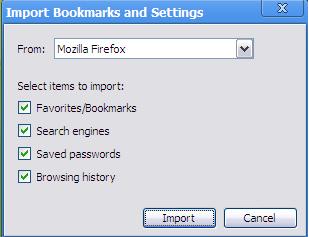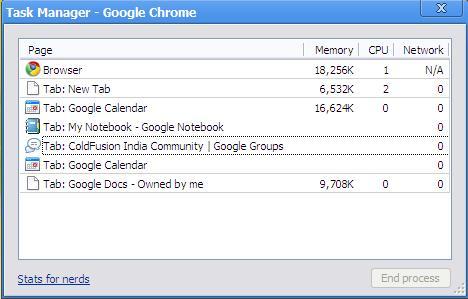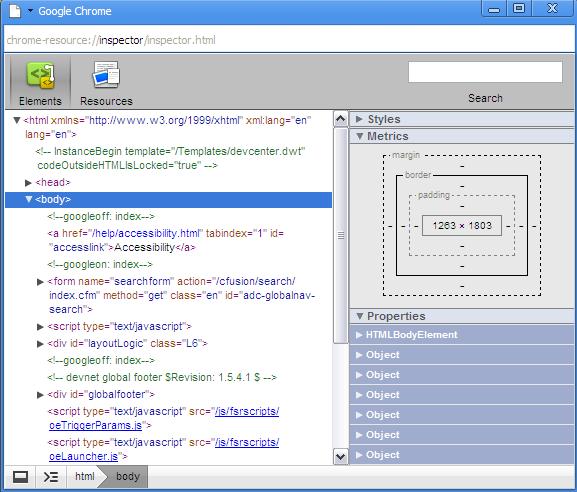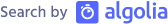Google Chrome Is My Default Browser
Google Chrome is very fast indeed when loading the GMail, Reader, Notes, Docs, iGoogle, Calendar and other web sites also loaded faster. Installation is simple, and I am prompted to close my Firefox so that Chrome can import bookmarks and other stuffs form it. Over here is the list of features I liked more with Google Chrome.
Application Shortcut feature is nice that creates shortcuts in desktop, quick launch bar/start menu for your preferred sites.
Dragging/dropping tabs lets drag-n-drop tabs within a window or we can put a tab outside the current or to launch a new window and vice versa. Import bookmark options allow to bring your favorites bookmarks from Firefox/IE with the additional options as shown below.
Task Manager is awesome that list, all the tabs/windows, plugins memory, CPU and the network usages. Task manager window is having a link called “Stats for nerds” which shows a very detailed summary about the memory usage of the different browser currently opened. View page source will display with line numbers which are unavailable with Firefox and IE.
Inspect element feature will allow to inspect more CSS related functionality of a page. File downloads displays an arrow at the bottom of the page with current status of download. CTRL + F functionality for search is cool it highlights the results in the page we can navigate through them.
Bookmarks can be added easily by pressing the star in the search bar. Hide/Unhide of bookmarks are fair easy by clicking the CTRL + B button. Search engines are managed by right clicking the address bar and selecting “Edit search engines.” CTRL + SHIFT + L will launch a new incognito window for private browsing will which doesn’t keep track of the web history of your pages. If you find any other features, please comment.
Overall Google Chrome is great for me and I set Google Chrome as my default browser on my computer
Links:
- Download Google Chrome Here : http://www.google.com/chrome
- Why Google Chrome : http://tools.google.com/chrome/intl/en-US/why.html
- Sergey Brin on Why Google’s Launching a Browser : http://in.youtube.com/watch?v=7RSHMheDIrM
- Google Chrome Shortcuts : http://www.google.com/support/chrome/bin/answer.py?answer=95743
Comments
I had to pull an all nighter last night and I spotted a news blurb about chrome. I downloaded it and used it (along with Firefox) for my testing and I was very impressed. Just think - this is only a beta. It handled ajax cfgrids very quickly and behaved very efficiently throughout the course of my night session. This is an awesome browser and they hit the nail on the head in terms of being more application focused.
Yes, all the mentioned features are cool. But, 2 drawbacks as of now: 1. no STOP button. 2. no HOME button.
Actually, there is a Home button you just need to go into options and enable it to show it on the tool bar
Hi KP, I have updated my post with the keyboard shortcut links for various Google chrome features. As Shane mentioned you can enable Home button in options by checking "Show Home button on the toolbar" and to stop page load you can use "Esc" key as per http://www.google.com/support/chrome/bin/answer.py?answer=95743.
You can also go to the "home page" by clicking ALT + Home. One thing that I don't like is there's no way to get the URL of a page inside a frame or an iFrame. There's also no right click and reload.
Nice read... Chrome speeds are avergae according to few tests, have a look http://ptech.allthingsd.com/20080902/first-test-of-googles-new-browser/ http://minmaxmim.blogspot.com/2008/09/chrome-setting-internet-alive.html Cheers, mim
(Comments migrated from previous blog engine.)