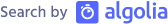ColdFusion Builder: New CFM and CFC File Settings
ColdFusion Builder provides a new option to set default contents in the newly created cfm/cfc files. These features are helpful to capture some regular code blocks.
We can use this feature by placing the contents at ColdFusion Editor Section.
Open Preferences > ColdFusion > Editor Profiles > Editor
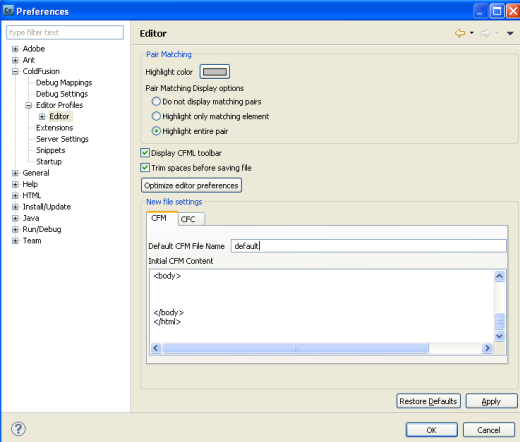
I have defined my default CFM file name and I placed the above code in “Initial CFM Content section” which we normally used in many CFM display pages and you can also set your frequently used contents in this section. This feature is applicable for CFC files as well. Do you think this feature is helpful? For me this is really a handy feature. ColdFusion Builder Rocks!
Comments
I think it is a great feature and not sure I would have noticed it if not for your post. I'm looking forward to trying it out. A simple but useful time saver.
That is really nice! I hadn't seen that, but I just put in my defaults. Thanks!
@John Sieber Totally agree and sure it will save a good time always :-) @Ben Nadel Yes Sir! @Steve Bryant Glad you like that feature.
Superb Feature. Akbar, I think for the FuseDocs we use in the cfm, cfc pages know, we can actually store all those contents using this, so that we need not retype again and again.
@Naveen, Glad you find it useful Naveen. @Ganesh, Yes. This will save more time. :-) @Ajith, Glad to help Ajith.
(Comments migrated from previous blog engine.)