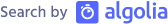Mura CMS a Free ColdFusion Content Management System
After reading many blog post about Mura CMS, Yesterday I downloaded and installed to explore it. Mura CMS is stunning with tons of features included. It makes building, deploying/maintaining web sites and its contents extremely simpler. Apart from its excellent features/functionalities, Mura CMS, is open source and Free.
Mura comes with two types of downloads.
- Mura Standard: Require Adobe ColdFusion/Railo installed with a supporting database like MySQL/MSSQL.
- Mura Express: Runs on our machine without any server requirements.
Installing/setting up Mura is simple that requires only five minutes. The installation is clearly documented but for a quick reference. I am capturing the installation steps for reference.
- Download Mura Standard from here
- Copy the contents of “www” directory from the downloaded Mura CMS and put that into your systems webroot.
- Create a new database ex: muradb and Create a data source connection in CF Admin ex:muradsn and connect it to the muradb database.
- Browse to the URL of installed Mura site and follow the steps.
Done. We completed the installations and Mura is ready for to manage your web sites.
For detailed installation steps watch this great video blog post by Stephen Withington.
Comments
i agree, installing and using Mura is very easy. once you get comfortable with where things are and finding the "plugin" points, extending Mura becomes much easier too.
Can some tell me ..is it possible to do ping to any IP from yhe client side using actionscript 2.0 / 3.0
(Comments migrated from previous blog engine.)