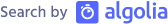Adding Highslide JS to BlogCFC
This post is to demonstrate how quickly we can include Highslide JS to blogCFC in a four simple steps. Highslide JS is an open source JavaScript image/gallery library and is free Non-commercial use. Highslide will be extremely useful in placing full-size images without worrying about the blog layout. Over here are the steps on how we can include Highslide to blogCFC.
- Download Highslide JS from here and extract the zip file once downloaded. The core files are in the Highslide folder (Highslide.min.js, Highslide.css) and graphics images are in the graphics folder.
- Copy the highslide folder with above-mentioned files and Upload that to includes folder of blogCFC. For my installation it will be like this akbarsait.com/blog/includes/highslide/.
- Edit your layout.cfm file to add the code as below.
- Link the images in your blog post as below.
We have all done to use the Highslide in blogCFC and over here is the demo on how it works.