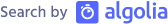ColdFusion Builder: Using HTML Code Formatter
Code formatting is a nice utility to align codes with tabs for better readability. CF Builder by default includes an HTML Tidy Code Formatter which does the formatting of HTML codes perfectly. We can utilize this feature in HTML files by right clicking on the editor and selecting**“Run HTML Tidy”**.
Note: The feature is available only for HTML pages not for the HTML codes in CFM or other pages.
Before Code Formatting:
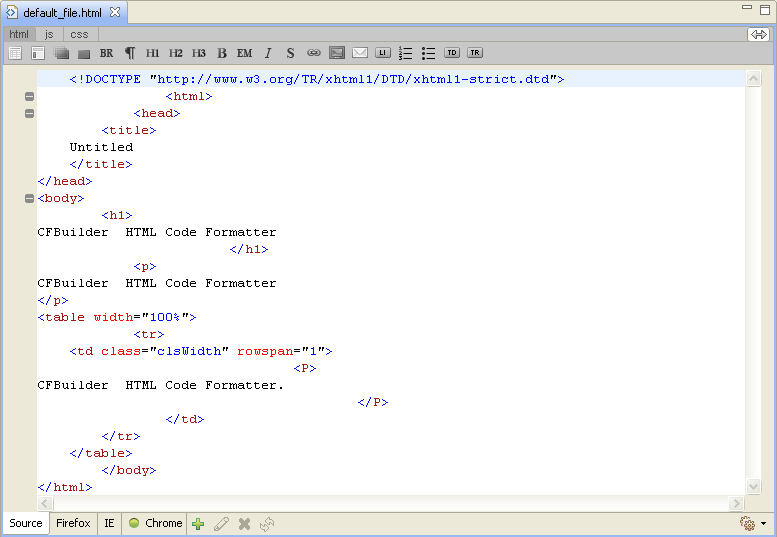
After Code Formatting:
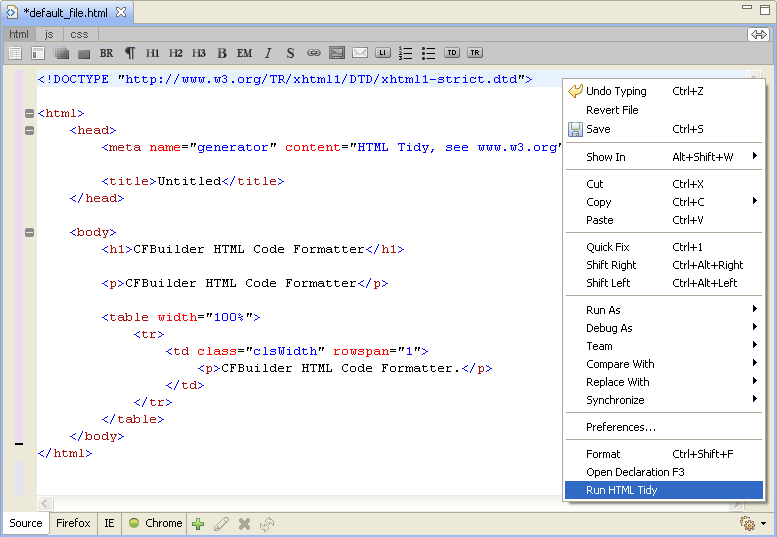
Comments
Daniel on 2010-05-17
HTML tidy is for fomating HTML-files! But what about cfm and cfc files? I found it very disappointing not to have a proper source formater for CFML in a ColdFusion IDE for 300 bucks.
HTML tidy is for fomating HTML-files! But what about cfm and cfc files? I found it very disappointing not to have a proper source formater for CFML in a ColdFusion IDE for 300 bucks.
Akbarsait on 2010-05-18
@Daniel Let�s expect for CFM & CFC code Formatter in the next version of CF Builder. But if you would like to purchase a code formatter utility for $9 then you can go for this HTML Formatter - http://www.logichammer.com/html-formatter/
@Daniel Let�s expect for CFM & CFC code Formatter in the next version of CF Builder. But if you would like to purchase a code formatter utility for $9 then you can go for this HTML Formatter - http://www.logichammer.com/html-formatter/
(Comments migrated from previous blog engine.)