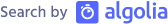Getting Started with Power BI
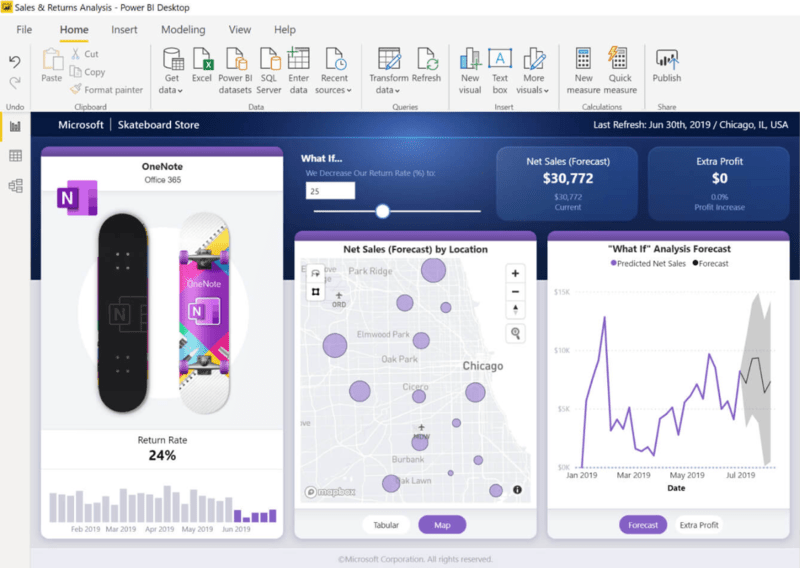
Microsoft’s Power BI is a centralized business intelligence application. It enables us to connect various data sources such as CSV files, databases (cloud or on-premises), transform and visualize data. Additionally, it facilitates easy sharing reports and visuals with other users. Power BI comprises four main components.
- Power BI Desktop: A windows installer free to download for building visuals, reports and Dashboards.
- Power BI Service: An online software as a service (SaaS) service.
- Power BI Mobile apps for Windows, iOS, and Android devices
- Power BI Report Server: Allows to publish Power BI reports to an on-premises report server.
I am planning to share some quick hints and tips on using Power BI, which can serve as a helpful reference for self-learning and other enthusiasts interested in learning. Below are some links for downloads and quick reads to check out before we start exploring.
- Download Power BI: From Microsoft Store https://go.microsoft.com/fwlink/?linkid=2135345 or from the download center https://go.microsoft.com/fwlink/?linkid=2135519
- Documentation: https://learn.microsoft.com/en-ca/power-bi/
- Learning Path from Microsoft Learn: https://learn.microsoft.com/en-ca/training/paths/get-started-power-bi/
Related Post: