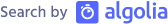Typically finding the ColdFusion Builder and ColdFusion 9 documentation on adobe site is a bit difficult for me. To make a note for myself and other CF developers, let’s access the Adobe ColdFusion 9 Family page and click Help and support link. In that page you will find both ColdFusion/CF Builder online help links under Getting Started & Help section.
Windows 7 make many things simpler, and one of them is the Task Scheduler feature. Task Scheduler help to perform automation of tasks that can run on regular/schedule intervals.Either on daily or weekly or on a monthly basis. Task Scheduler help to perform automation of tasks that can run on regular/schedule intervals. Either on daily or weekly or on a monthly basis.
Just a quick note to myself, this issue is happened to me previously and I somehow overlook how I addressed it. Yesterday I accidently enabled the whitespace characters in CF Builder that in turn displays the new line (\n) and carriage return (\r) characters as well in the Editor.
Yesterday Sagar Ganatra delivered a informative presentation about the CF Builder 2.0 and its features to Chennai CFUG. The session last for 1:20 minutes covered the code assist, editor/search enhancements and extensions. The recording of the presentation is available here and also at the Charlie’s UGTV site.
Currently, I am using shared ColdFusion hosting for mine and friends sites. These are running ok but I’m looking for more reliable one that helps to host as many websites as I want with an affordable price. Also, I’m in a plan of transferring some of these sites to Railo.
Last week I completed reading Designing Web Interfaces co-authored by Bill Scott/Theresa Neil from O’Reilly. The book is not about the visual design or information architecture but it talks about the standards for interaction design, patterns and principles for creating websites.
I’m a fan of CFQuickDocs.com and I utilize it often for referring the attributes/parameters of the CF tags and functions. At present, CFQuickDocs has plug-ins for Firefox and IE but not for the google chrome. So I created the ColdFusion QuickDocs Google Chrome extension.
Google announced the Second anniversary for its Chrome browser today and I’m sure that it has completely changed our browsing experience in many ways. I’ve been using Chrome as my default browser from the day of its release.
Title says it’s all! The Amazing ColdFusion Server Team is blogging to share and suggest the tips and tricks on ColdFusion Server and related information.
The Chennai ColdFusion User Group is having its June month meeting on 24th about Building AJAX Applications with ColdFusion. In this meeting Vamseekrishna & Awdhesh Kumar from Adobe CF engineering team presenting on various AJAX/UI features for Creating rich CF applications. This will be an Adobe Connect meeting. Please see the event details on site Chennai CFUG site at Adobe Groups for more information and to RSVP (Login with your Adobe ID to RSVP)